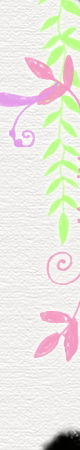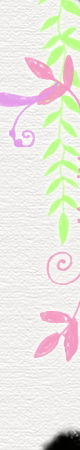LRC歌词的使用方法
首先,将下载完毕的RAR压缩包中的MP3歌曲和LRC歌词解压到相同的文件夹中,一般情况下,播放器会自动识别歌曲相应的歌词。如果不能识别、识别有误或者想对应其他版歌词,请参考以下方法。
千千静听 | Winamp
千千静听
用千千静听播放歌曲,在“歌词秀”的窗口内点击右键—点“关联歌词...”

点“浏览”—在你保存歌词的文件夹选中该歌词—点“关联”,完毕。

Winmap
用Winamp播放歌曲,在“LIRICIST”的窗口内点击右键—点“关联歌词...”

点“浏览”—在你保存歌词的文件夹选中该歌词—点“确定”,完毕。